I'm currently in the midst of a two-project stretch of collaboration. On the first day of art, I told my students to select someone they could work well with, and sit side-by-side. I explained that we would be doing some group projects this year and they needed to find someone who would be a good partner.
After the 'getting to know you' activity from the first week, and painted paper the 2nd week, we were finally finished learning the procedures, and ready to jump right into a brand new unit.
This year, I really wanted to incorporate min 12 iPad minis right away. So I downloaded a couple of apps and created a gallery of images devoted to our very first project: Grumpy Cat. Students were introduced to this internet sensation via a youtube video of him looking absolutely grump-tastic.
I explained that I wanted them to work together to design a painting based on his now-famous image. I provided them with an image of the step-by-step drawing (I loaded it into the camera roll on each ipad), and I created a folder on the iPad with a couple of grumpy cat games, and a link to a Flickr Gallery of images that they could view for inspiration.
As a team, they should both share their ideas....but be willing to compromise....
Students could spend as much time on each activity as they wanted, just as long as they had a sketch by the end of the hour. The boys were especially attached to one of the games: A Grumpy Cat Escape From Mayan Temple. If that was too hard, the easier game was Smiles for Grumpy Cat. (Beware, the GrumpyBom Grumpy Cat photo booth is not appropriate for elementary students.)
My initial intent behind providing the games was to allow them to take turns using the iPad in between drawing and looking at images for inspiration, and also to help get them excited about the new unit.
*Note: In retrospect, I remember thinking that the games were engaging on a surface level, but they didn't really challenge students to higher levels of thinking...it was frustrating that they weren't 'discovering' anything new...just pushing some buttons around to make a little cat jump and twist over obstacles...it didn't really give them any new art skills...and I was a little frustrated that I had chosen the games that I had. I really want to encourage my students to delve deeper into art concepts, and none of these apps really did that.
I did like having the flickr gallery available and a screen shot of HOW TO DRAW GRUMPY CAT was on the camera roll for students to use if they wanted...and I didn't waste any copy paper providing these visuals for students.
WEEK 1
Basic steps of the project:
1. Sketch idea for a new grumpy cat painting. Discuss with your partner. Talk about the design.
2. Transfer drawing to clear acetate using a sharpie.
3. Enlarge drawing on 24X36 paper using an overhead projector. BIG PAPER!!
4. Color the small drawing on
paper, so that you will know what paint colors are needed. If you have a plan, both teammates will know where to put the colors.
When it was time to paint, I had students bring their small colorful drawing over to a paint center to 'order' their paint colors. I squirted the colors needed onto a paper plate (as if I was serving them a bit of food, little of this, little of that). I had everyone put on paint shirts, get a paper towel, and their own brushes of various sizes. I also put a water container on each table so that they could rinse their brushes between colors.
Steps for painting:
1. Paint the background first (even if you are just doing stripes or a pattern).
2. Paint the fur.
3. Save the small details and outlining for next week!
Week 3
1. Finish small details, touch up any drips or mistakes.
2. Step back from your work to see what you need to fix/finish/improve.
3. Outline things with a small tiny brush or a sharpie. (Eyelashes, teeth, add texture)
You can see my animated 'grumpy cat' on VIMEO HERE.

I encouraged students to take a photo of someone or something in the room and record a short clip of it using their own mouth to make it talk.
I also introduced them to the ColAR App for the first time. They were really impressed!
At the very end of art, students had an opportunity to plan out their own apps for a custom iPad, the 2nd collaborative project of the unit.
Have you ever had elementary students work collaboratively? Any tips on how to help them work together?

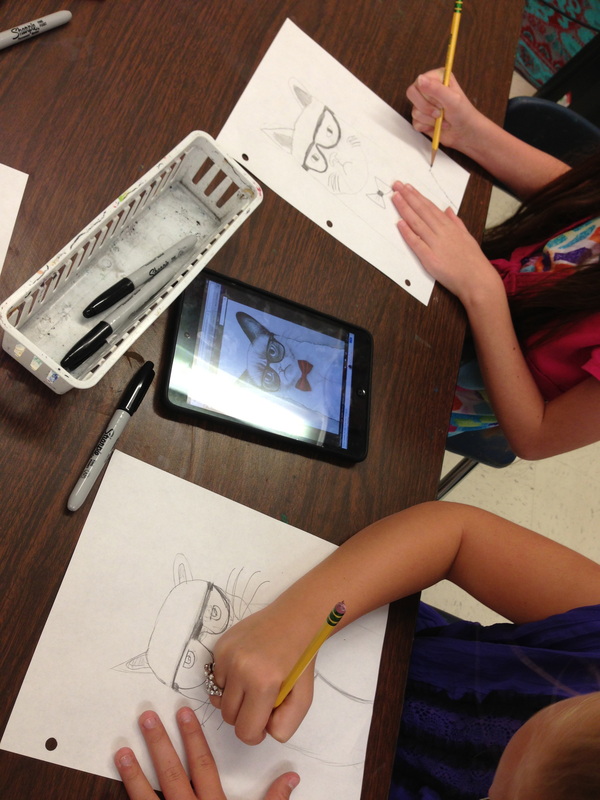
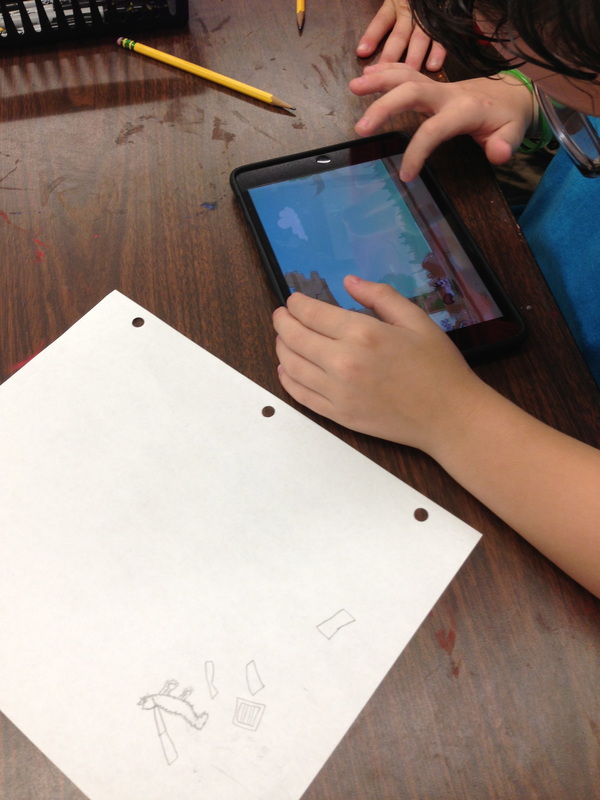





 RSS Feed
RSS Feed
