
However, I really wanted to do one more big technology project this semester with my 2nd-4th grade students. I found this free app, Red Stamp and decided to use it for Mother's Day cards.
With the digital age, most parents don't have many printed photos of their children, no one prints cell phone selfies.
Another big TECH feature of this project, is that I used Reflector on iMac to make a screen cast of my iPad. I recorded myself using the app via Quicktime, uploaded the video into iMovie, and added a narration. Once I was happy with my narration, I added some music, put in a few titles and transitions and exported the movie to Youtube. I've been 'flipping' all week, using the video to demonstrate how to use the app, which allows me to work more one-on-one with the students and I have a QR code displayed for easy access if anyone forgets how to do the project, they can re-watch the video.
Here is the link to my video: https://www.youtube.com/watch?v=80bI0Kr1_94
Now my students who are gone on a field trip can preview the movie before their art-make-up-session and come in for a QUICK little work session and the instructional input can be done before they get here. Perfect solution for trying to squeeze them in before Mother's Day so they don't miss out on this project.
To finish, I uploaded the cards to Dropbox, imported them onto my laptop and printed them in color. I also mounted them on construction paper and laminated them. The cards could also be emailed to parents, but I think these will be very special keepsakes for years to come!
(Sorry for the bad pic, I wanted to share the idea but keep my students anonymous. I'm posting a couple of ones I designed as examples too, but the student-made ones are much better!)



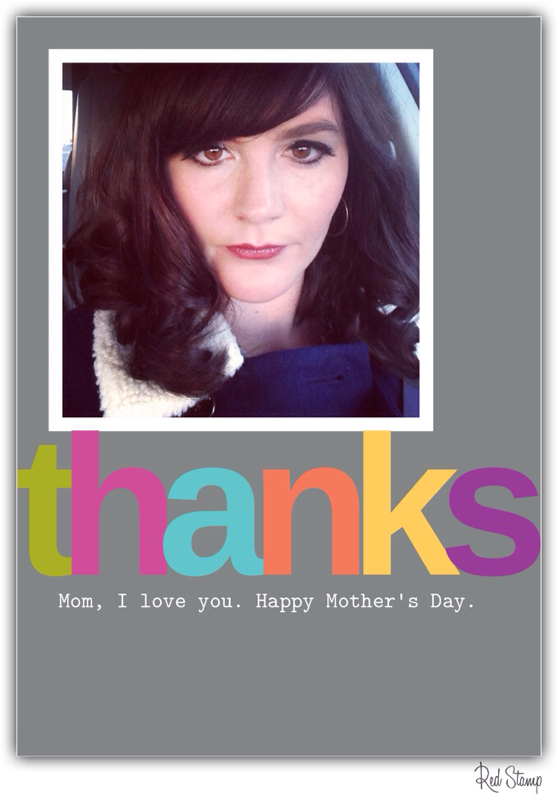
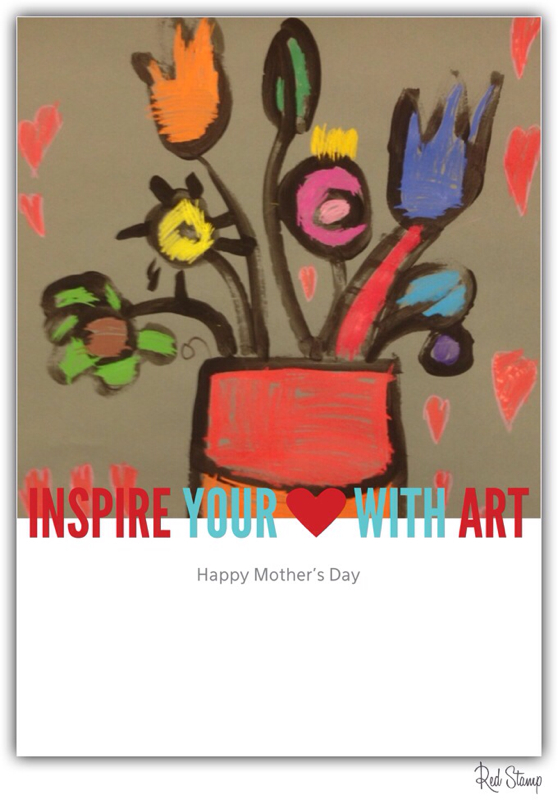


 RSS Feed
RSS Feed
