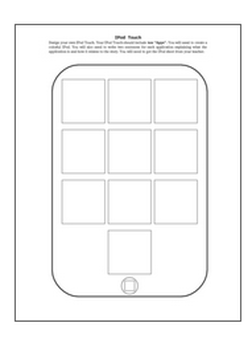
Students worked together to design icons for ten apps. If found this iPod printable on teachers-pay-teachers, and modified it to say iPad at the top.
They were to plan out each icon, and then draw it on a 4X4 white square. After outlining with a fine point sharpie, and coloring with markers, they laid the squares out onto a 24X36 black piece of paper, and used a glue stick to adhere. White colored pencils were used to add the iPad home button and other symbols.
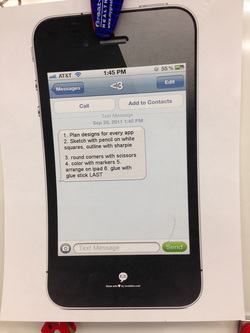
They were excited to get a 'text' from me...even though it was just a list of the steps...normally, I write those on the board...but this was a cool way to get the information to them.
I was amazed at the creativity that some students exhibited in this project. Their 'app' ideas blew me away! There were apps for all sorts of things: towing service, sewing, dentist, homework, and one boy even made an app that would activate his iPad from his phone an allow spider legs to pop out so it could crawl to him. WOW!
If I do this again, I will spend 3 weeks on this project, instead of 2....I allowed time at the end for students to stand up and share some of their best apps with the class and I wish I would've spent a little more time showing them really cool icons, and encouraging them to color the entire square....This would be a great project for older students....mine had some trouble with spelling, but its sort of charming so I don't have too many issues with a few misspelled words.
Check out the slideshow below for more examples of the finished product!
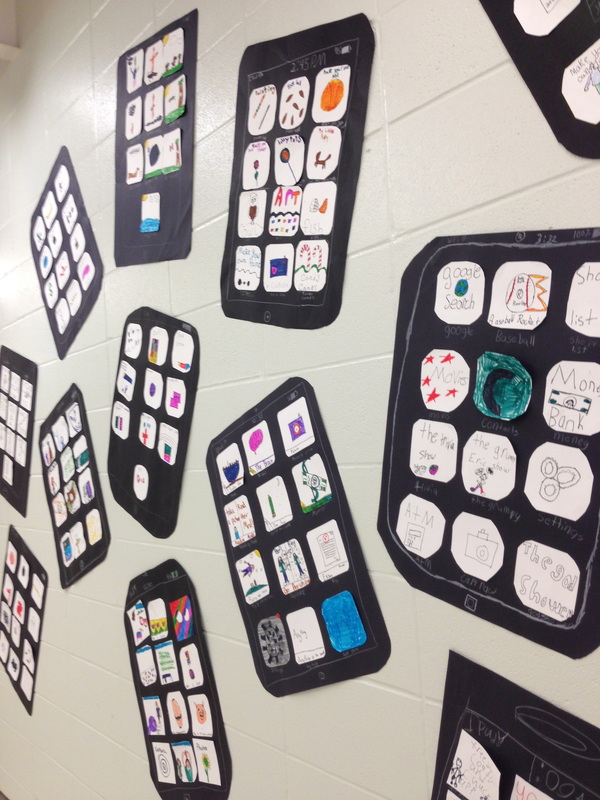
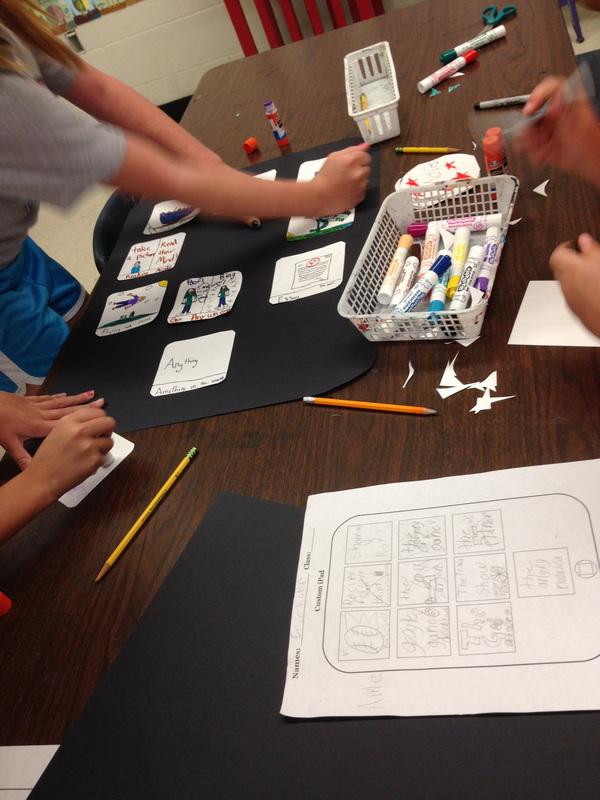


 RSS Feed
RSS Feed
